What is environment
An environment is defined as a full website or application stack containing everything the website or application needs to deliver features and content to users.
Web development projects should use at least two or more environments.
- Develop
- Staging
- Production
Develop Environment
A develop environment developer/engineer can work on production code. Generally, it is used to add new features or bug fixes in updated code and does testing.
Staging Environment
A staging environment is the last step before something goes into production and is visible on the live site.
A staging site’s main purpose is to ensure that all new changes deployed from previous environments are working as intended before they hit the live website.
Production Environment
A production environment is the live site of your project.
Add environment in postman
1. Open Environment by click “eye icon”

2. Click on “Add” and put environment name and variable example: site_name
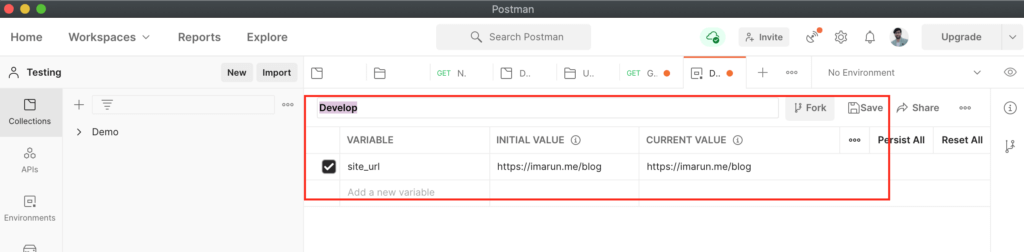
3. Select environment

Now we are ready to use the “Develop” environment. For staging and production, we need to create the same name variables.
Once you change the environment it will automatically get the variable values.
Now you need to create your Rest API collections in postman.


1 comment